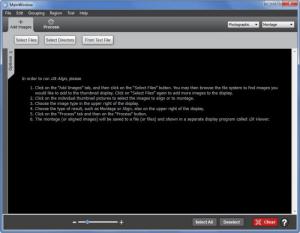i2k Align
2.0.4 Build 705
Software information
License:
Time-limited trial (Free to try)
Updated:
15 Oct 2012
Software Screenshots
Size: 28 MB
Downloads: 3513
Platform: Windows (All Versions)
DualAlign, company founded by Dr. Charles Stewart, one of the world’s leading experts in computer vision, created the user friendly i2k Align application for all the people out there that need a tool to automatically align 2D images and/or create multi-image mosaics. You can, for example, align several images to come up with a nice looking panorama.
i2k Align is available for 32 and 64-bit Windows editions as well as for 32 and 64-bit Mac OS X editions. You can install and run i2k Align on anything from Windows XP onward and on anything from Mac OS X 10.5 Leopard onward. The developer explained that a Linux version would be available upon request.
On its main pane, i2k Align presents instructions on how to use the application. In the upper left hand corner it features buttons for selecting the images you want to process and a button for launching the processing job. In the upper right hand corner it features dropdown menus that you can use to specify how you want your images to be processed.
Using i2k Align is a simple three step process.
Step 1: Select the images you want to use. Click Select Files to load images into the i2k Align application, click Select All from the bottom right hand corner to, well, select them all, or hold down Ctrl and individually click the images you want to select.
Step 2: Tell the application what you want it to do. Use the two dropdown menus in the upper right hand corner to tell i2k Align what you want to do.
Step 3: Let i2k Align do its thing. Hit the Process button and the application will go to work and process the selected images based on the instructions you provide. Moments later it will be done and will present the result to you.
i2k Align is not free, it is only free to try. The developer lets you evaluate the application’s functionality for free for 14 days or 75 runs, whichever comes first.
i2k Align does just what it says and does it rapidly and efficiently.
Pros
i2k Align works with 32 and 64-bit Windows and Mac OS X versions. Instructions on how to use the application are provided right on its interface. You won’t have any problems figuring out how to use i2k Align. Use it to automatically align 2D images and to create multi-image mosaics. Some sample images are included so you can quickly get started with the application.
Cons
Free to use for 14 days or 75 trial runs.
i2k Align
2.0.4 Build 705
Download
i2k Align Awards

i2k Align Editor’s Review Rating
i2k Align has been reviewed by George Norman on 15 Oct 2012. Based on the user interface, features and complexity, Findmysoft has rated i2k Align 4 out of 5 stars, naming it Excellent